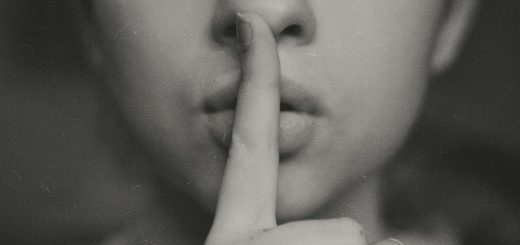Transfer of Cisco VPN Configuration from XP to Ubuntu
The CISCO VPN configuration can be copied Ubuntu with following steps:
1) Copy VPN configuration from original VPN client installation to a temporary directory on Ubuntu
C:\Program Files\Cisco Systems\VPN Client\profiles\xxx.pcf
2) Get cisco group password decryption code and used library:
wget http://www.unix-ag.uni-kl.de/~massar/soft/cisco-decrypt.c
sudo apt-get install libgcrypt11-dev
3) Compile decryption SW and make it executable
gcc -Wall -o cisco-decrypt cisco-decrypt.c $(libgcrypt-config --libs --cflags)
chmod +x cisco-decrypt
4) Copy the decryption into /usr/bin
sudo cp cisco-decrypt /usr/bin
5) Download the conversion script
wget http://svn.unix-ag.uni-kl.de/vpnc/trunk/pcf2vpnc
chmod +x pcf2vpnc
sudo cp pcf2vpnc /usr/bin
6) Convert Cisco .pcf to vpnc .conf
pcf2vpnc cisco.pcf > cisco.conf
7) Copy converted config files
sudo cp *.conf /etc/vpnc/
8) Install vpnc on Ubuntu
Use e.g. Synaptic Package Manager
9) Install the network manager plugin for vpnc
network-manager-vpnc
network-magager-vpnc-gnome
Remark:
The copied config files were not recognized, nor did an import from the vpnc work.
Instead the decoded grouppassword plus other config details can be taken to create new vpn profiles manually.
10) Create VPN Configurations manually
Network Manager -> VPN Connections -> Configure VPN… -> Add -> Choose “Cisco Compatible VPN” and “create…”
Connection name: Any name (internally used)
GENERAL
Gateway: FQDN of your gateway, “Host” in .pcf
Group name: “GroupName” from .pcf
User password: Always Ask
Group password: Decrypted enc_GroupPwd from .pcf, “SAVED”
OPTIONAL
User name: Username from .pcf or the Username usually used during VPN authentication. Leaving this filed blank did not work for me.
See also here:
https://help.ubuntu.com/community/VPNClient
The CISCO VPN configuration can be copied Ubuntu with following steps:
1) Copy VPN configuration from original VPN client installation to a temporary directory on Ubuntu
C:\Program Files\Cisco Systems\VPN Client\profiles\xxx.pcf
2) Get cisco group password decryption code and used library:
wget http://www.unix-ag.uni-kl.de/~massar/soft/cisco-decrypt.c
sudo apt-get install libgcrypt11-dev
3) Compile decryption SW and make it executable
gcc -Wall -o cisco-decrypt cisco-decrypt.c $(libgcrypt-config --libs --cflags)
chmod +x cisco-decrypt
4) Copy the decryption into /usr/bin
sudo cp cisco-decrypt /usr/bin
5) Download the conversion script
wget http://svn.unix-ag.uni-kl.de/vpnc/trunk/pcf2vpnc
chmod +x pcf2vpnc
sudo cp pcf2vpnc /usr/bin
6) Convert Cisco .pcf to vpnc .conf
pcf2vpnc cisco.pcf > cisco.conf
7) Copy converted config files
sudo cp *.conf /etc/vpnc/
8) Install vpnc on Ubuntu
Use e.g. Synaptic Package Manager
9) Install the network manager plugin for vpnc
network-manager-vpnc
network-magager-vpnc-gnome
Remark:
The copied config files were not recognized, nor did an import from the vpnc work.
Instead the decoded grouppassword plus other config details can be taken to create new vpn profiles manually.
10) Create VPN Configurations manually
Network Manager -> VPN Connections -> Configure VPN… -> Add -> Choose “Cisco Compatible VPN” and “create…”
Connection name: Any name (internally used)
GENERAL
Gateway: FQDN of your gateway, “Host” in .pcf
Group name: “GroupName” from .pcf
User password: Always Ask
Group password: Decrypted enc_GroupPwd from .pcf, “SAVED”
OPTIONAL
User name: Username from .pcf or the Username usually used during VPN authentication. Leaving this filed blank did not work for me.
See also here:
https://help.ubuntu.com/community/VPNClient
![]()