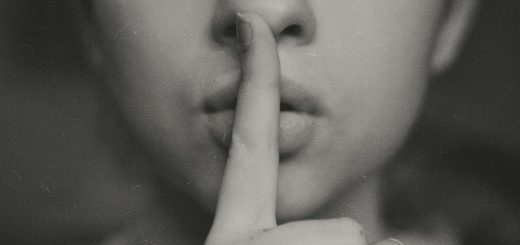Change First Day of the Week in Ubuntu’s Calendar
The first day of the week in Ubuntu’s internal calender can be changed with the following steps:
- check which locale is running, using the locale command (ie en_AU)
- sudo vi /usr/share/i18n/locales/en_AU and change first_weekday to 2
- regenerate the locale using sudo locale-gen
- get the calendar to reload using killall gnome-panel
From Sonia Hamilton
Updates could overwrite this change. Sonia wrote a script to automates the changes:
Sonia’s script
![]()